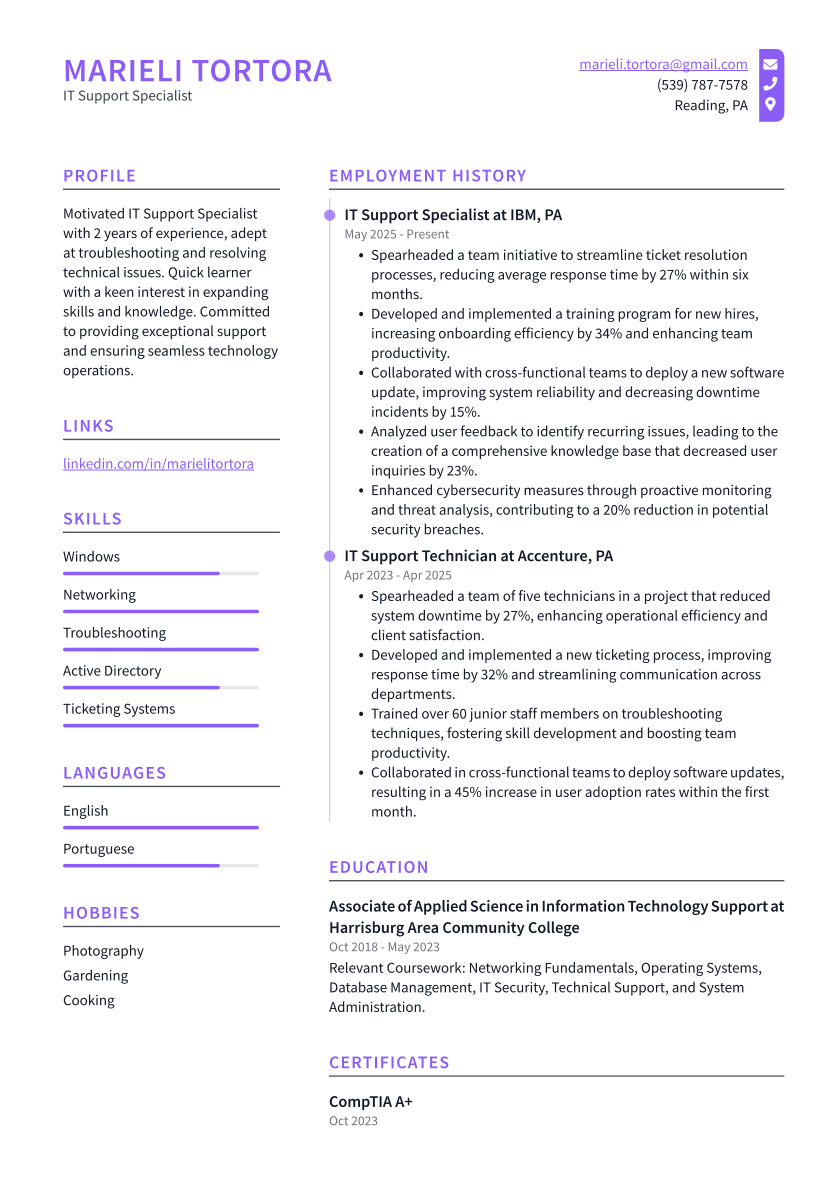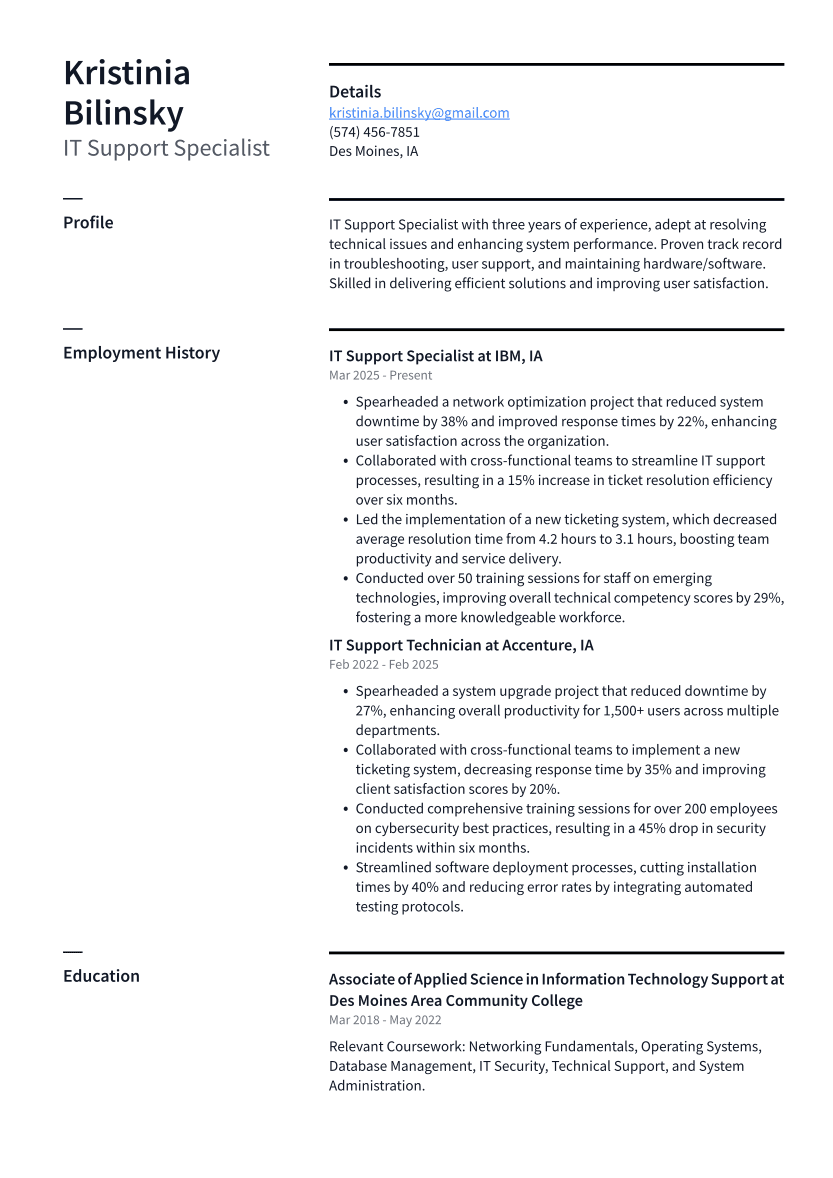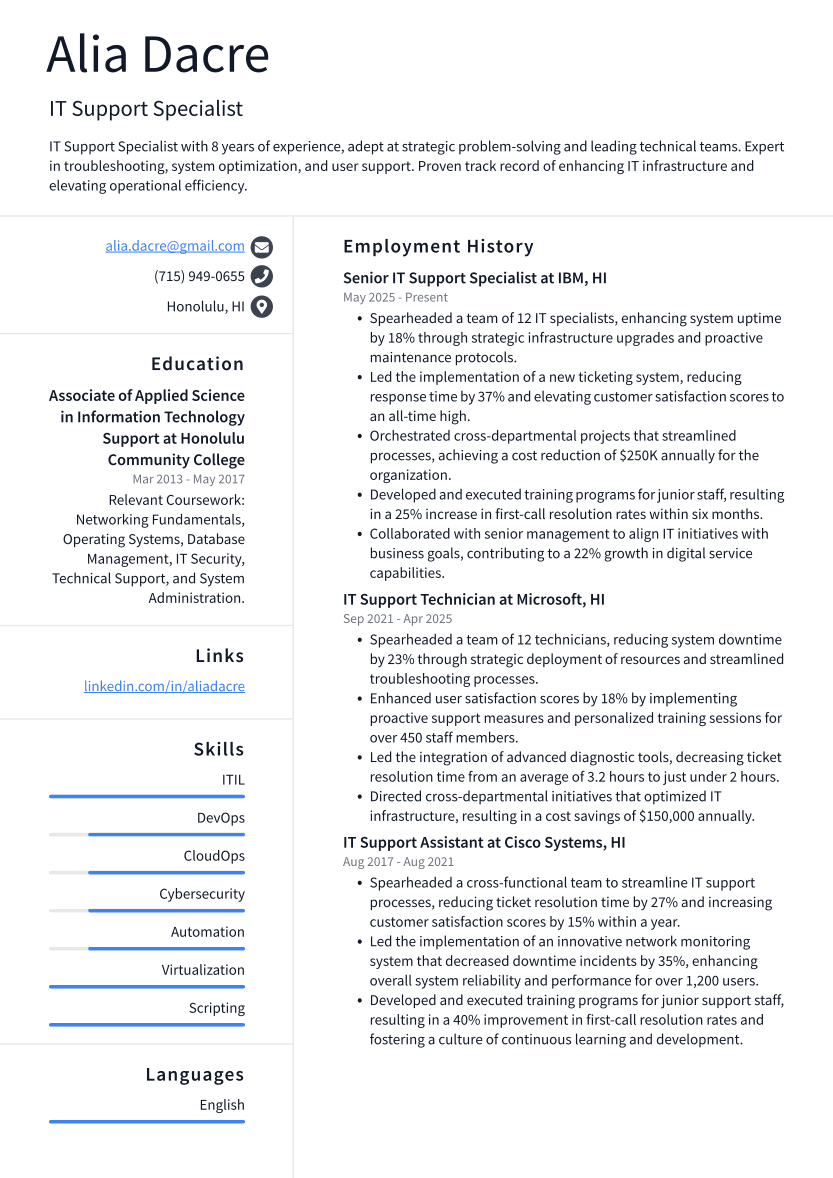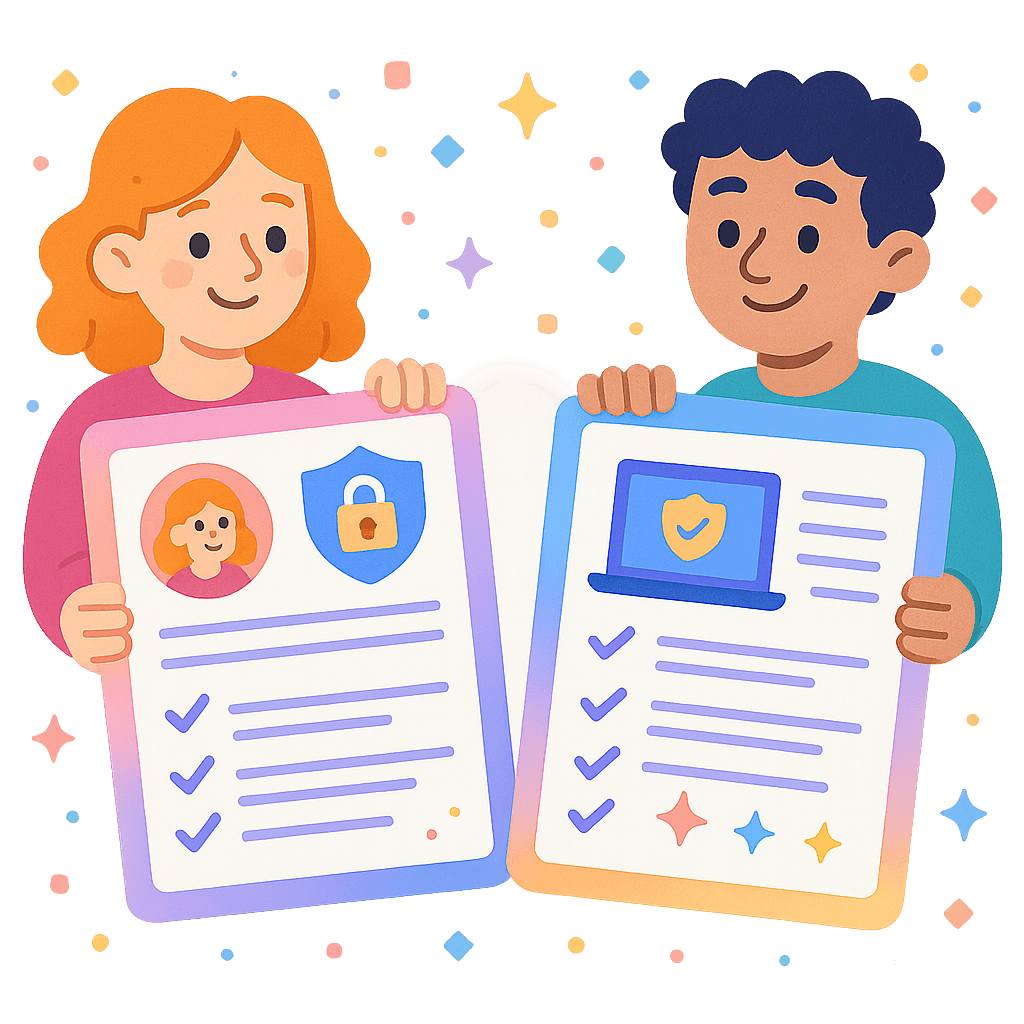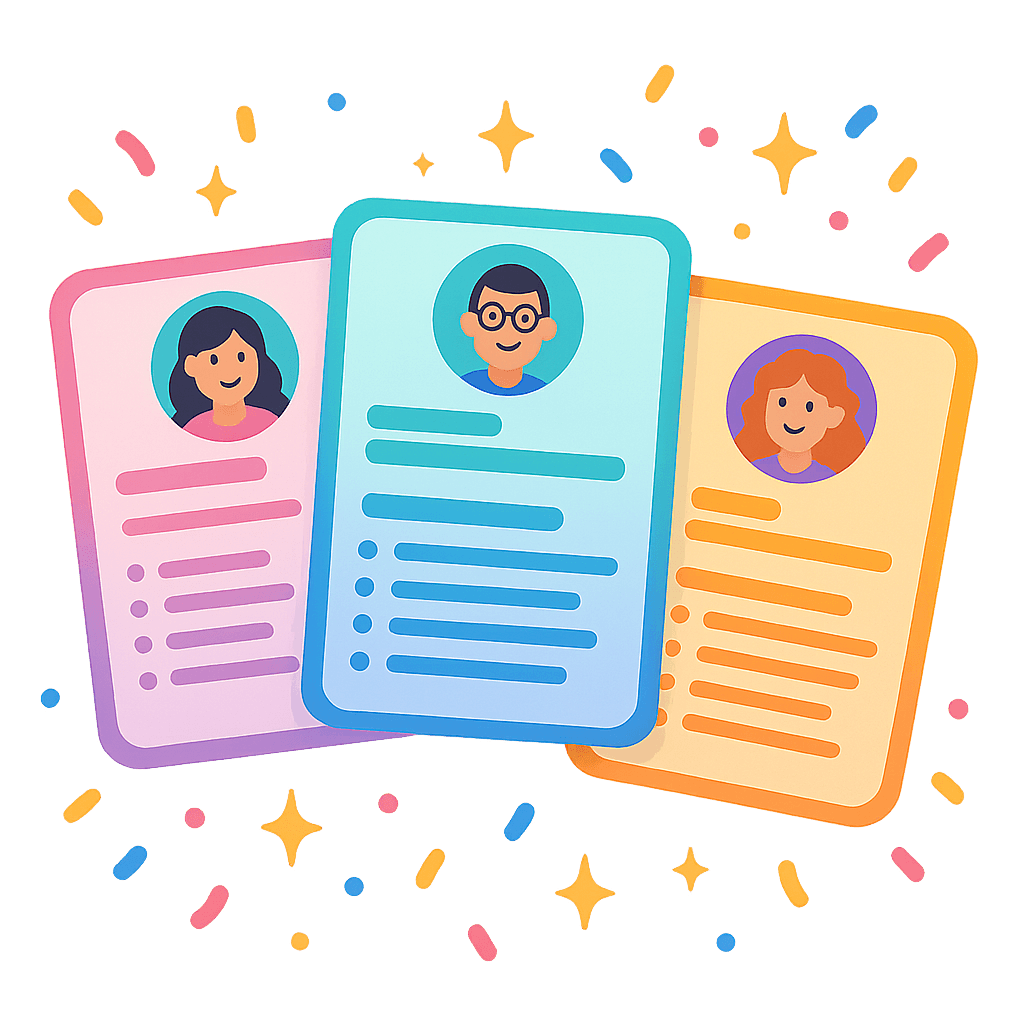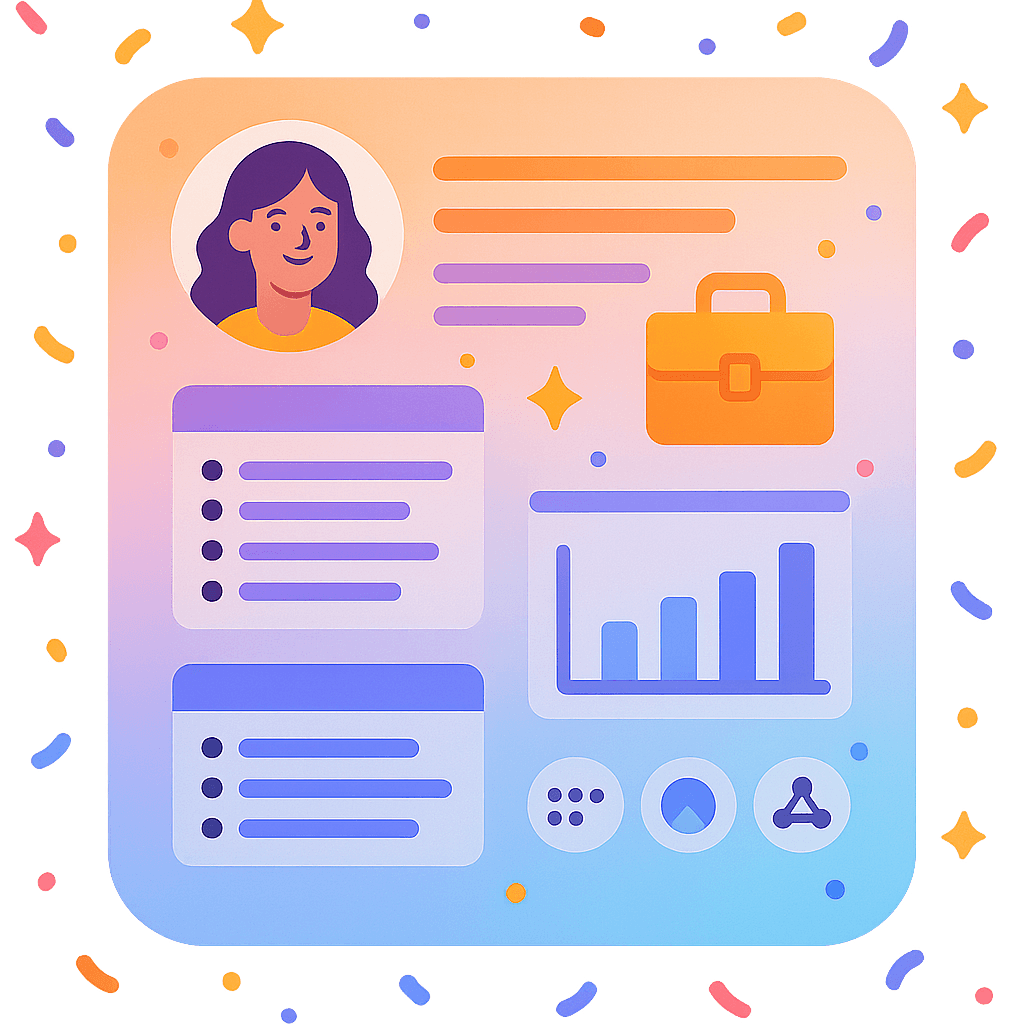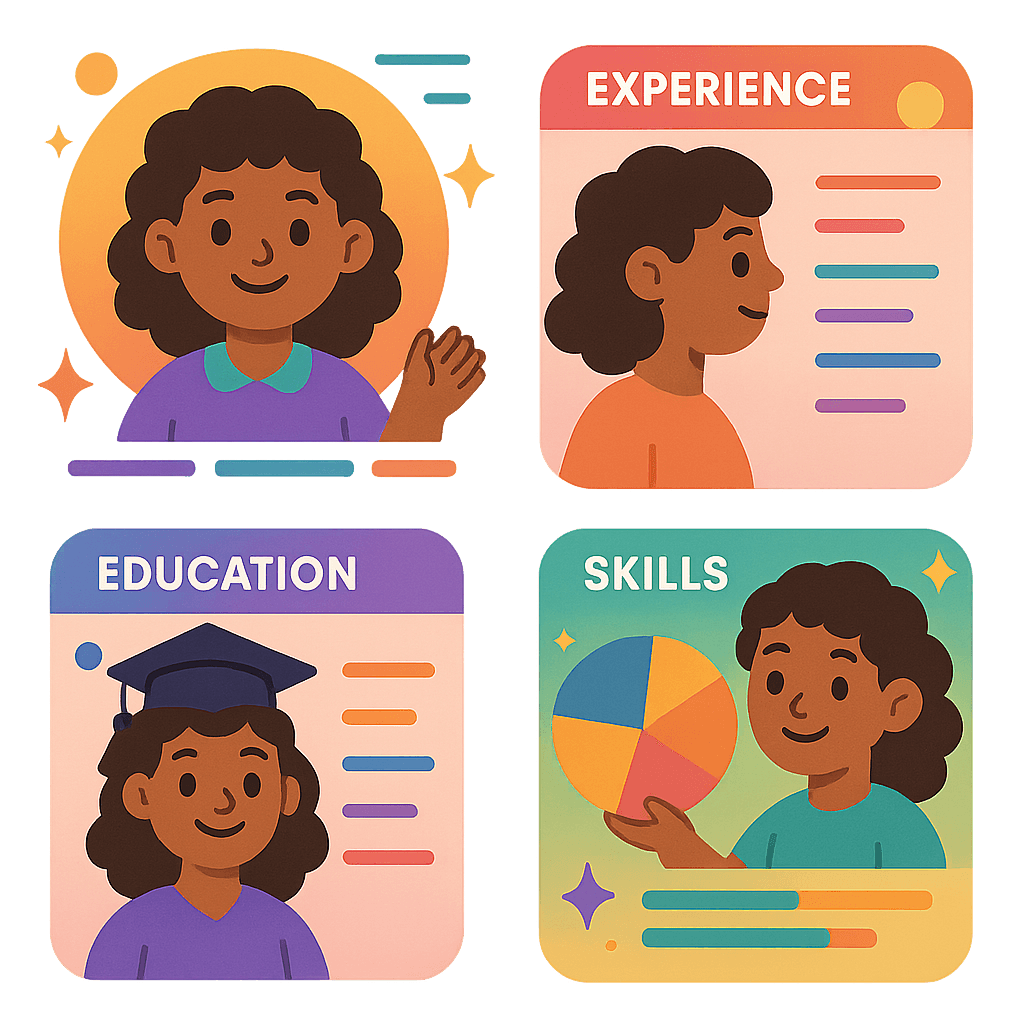IT Support Specialist Resume Examples

Crafting an effective resume for an IT Support Specialist position is as crucial as knowing which cable connects where. This article will guide readers through the essentials of showcasing your tech wizardry on paper, ensuring your skills shine brighter than a newly installed LED monitor. Learn to highlight technical prowess and problem-solving abilities that make hiring managers say, “Where have you been all our digital lives?”
Structuring Your IT Support Specialist Resume
- Contact Information: Your name, phone, email, and location.
- Summary: Brief overview of strengths and career goals.
- Work Experience: Relevant jobs with achievements and duties.
- Skills: Key technical and interpersonal abilities.
- Education: Degrees and certifications you’ve earned.
For the IT Support Specialist role, highlight troubleshooting skills by detailing specific software or hardware issues you’ve resolved, and emphasize your experience with ticketing systems like Jira or ServiceNow. Demonstrate your ability to communicate technical information to non-technical users by sharing examples of successful support interactions.
Pro Tip: Including relevant skills and keywords on an IT Support Specialist resume ensures it navigates smoothly through ATS filters, increasing the chances of catching a hiring manager's eye.
Make Your IT Support Specialist Resume Shine
Showcase your achievements by detailing specific instances where you resolved complex technical issues, highlighting, for example, a 30% reduction in ticket resolution time through innovative troubleshooting methods. Add impact by quantifying outcomes, such as enhancing customer satisfaction scores by 25% through exceptional service in high-pressure environments.
Consistent Font Choice: Use a clean, professional font like Arial or Calibri throughout. Keep sizes uniform, with larger headings to guide the eye. Avoid decorative fonts; clarity is key for quick scanning.
Structured Sections: Clearly defined sections with bold or underlined headings for "Experience," "Skills," and "Education" help guide the reader. Use bullet points for details under each job role to break down information efficiently.
Strategic Use of White Space: Adequate spacing between sections and bullet points prevents overcrowding and enhances readability, making each section distinct and easy to navigate.
Pro Tip: Tailoring your IT Support Specialist resume for each application highlights the specific skills and experiences that align with the job, making you stand out to employers.
Sample Resume for Entry-Level IT Support Specialist
An entry-level IT Support Specialist resume spotlights foundational skills and educational background, whereas mid-level or senior resumes emphasize experience, project achievements, and leadership roles.
Example: Experienced IT Support Specialist Resume
A mid-level IT Support Specialist resume balances experience and technical skills, showcasing growth beyond entry-level basics, yet not as deeply specialized or strategic as a senior resume.
Resume Example: Senior-Level IT Support Specialist
A senior-level IT Support Specialist resume highlights extensive experience, leadership achievements, and strategic problem-solving expertise, setting it apart by showcasing a depth of technical knowledge combined with proven mentorship and project management skills.
IT Support Specialist Resume Success: Do’s, Don’ts, and Essential Checklist
DO'S
- Showcase specific technical skills and certifications to highlight expertise.
- Emphasize past experiences where you solved challenging problems or improved efficiency.
- Tailor your resume by aligning experiences and skills with the specific job description.
DON'TS
- Don't overload with technical jargon that muddles clarity.
- Don't forget to demonstrate problem-solving with specific examples.
- Don't overlook soft skills; they're as vital as technical prowess.
CHECKLIST
- Highlight relevant technical skills and certifications.
- Emphasize experience with troubleshooting and problem-solving.
- Include achievements that showcase tangible results.
- Ensure clear, error-free language and formatting.
- Tailor content to match the specific job description.
- Use action verbs to convey impact and drive.